“Build products people lust after”
This is the advice given by the founders of Atlassian during the Atlassian Starter Day conference and it spurred me to write about Evernote (with a dash of Safari 5).
I have had Evernote on my laptop for a while but since I have been using my iphone more recently I’ve really become enamoured with Evernote. First off the caveats. I am not nor have I ever been an Evernote employee, I am not an Evernote superuser—yet, and this is just a pie-in-the-sky blog post.
At a number of technical conferences I have heard a lot of talk about workflow and the problem with getting writers to forsake word. And in response to that John Maxwell and his Mpub gang have been promoting the web first approach to publishing, Hugh McGuire is on board and since then lots of people are coming out of the woodwork saying yeah we do that, and it has become obvious that there are lots of tools that are available to make this change.
I am thinking Evernote which launched in April 2008 and now has over 3 million users has a role to play in this discussion.
Evernote is a free suite of software and services designed for notetaking and archival. A “note” can be a piece of formattable text, a full webpage or webpage excerpt, a photograph, a voice memo, or a handwritten “ink” note. Notes can also have file attachments. Notes can then be sorted into folders, tagged, annotated, edited, given comments, and searched.
Not to mention you can sync between your mobile and laptop, add it as a gadget to gmail, google wave, and grab tweets using seesmic. On top of all this the Canon P-150 scanner comes with two Evernote-optimized settings, perfect for scans of documents, business cards and handwritten notes. With a push of a button your scans are sent to Evernote.
So my point is Evernote is a great research tool but it can also be used to create ePubs. As an experiment I used Evernote to grab some web clippings, take some photos, and create original text. I tagged each of my notes for semantic purposes and then I exported my notes as html. It exports as xhtml which I imported into Sigil added some more metadata and saved it as an ePub. Then I opened Calibre, added my new ePub, converted it to mobi and opened it in the Kindle.
I was just goofing around with a proof of concept that I haven’t really dug too deeply into but wow I thought, that was easy and Evernote made it dead simple from beginning, building my “book” with my iphone and laptop, to almost the end. I do plan to play more with this so will keep you posted (one thing I haven’t tested out with Evernote is it’s sharing ability i.e collaboration but I plan on attending one of Evernote’s new meetup events to get more ideas).
So where does Safari 5 come in? Well Apple just released this browser upgrade and one of the things it includes is a built in Reader widget. You browse to a page that has articles on it like …….
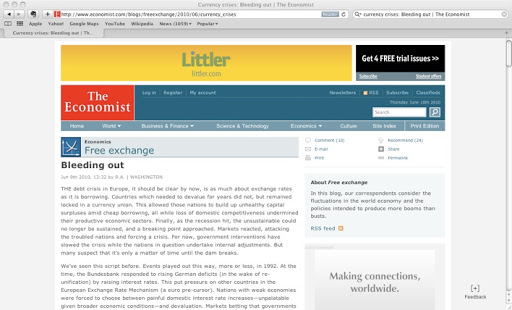
click the reader button to get this….
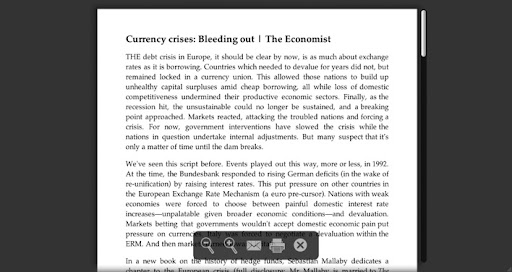
right click and add the page to Evernote…..
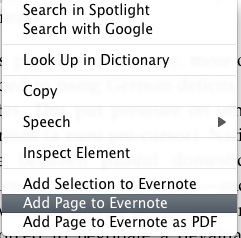
How sweet is that?


