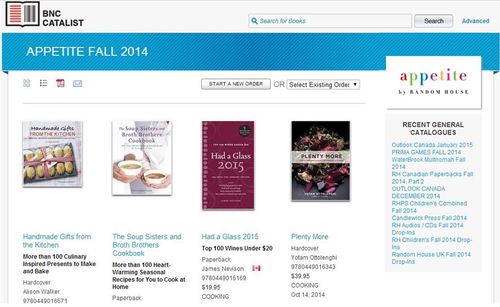Ahh, summer! Vacation time—cottages, camping, picnics, and days at the beach. Lazy afternoons with a good book and a shady hammock. All the while, publishers (and PubFighters!) are getting prepared for a great Fall season, and reps will soon be selling in the next Spring list.
We at BookNet have a very busy summer planned! We’re getting ready to release a new CataList feature that will make selling in your Spring list—and all future lists—that much easier, and we want to give you a preview of what we have on deck for the next season.
Late this summer we’ll be rolling out completely new ordering functionality in CataList that will allow buyers to place multiple orders for the same item, tag PO numbers and promotion codes to those orders, and keep track of order totals as items are added.
Good news for sales reps: all of this functionality will be available to you, too. Reps will be able to take orders on behalf of accounts, then simply export orders instead of spending time keying them in in the evenings. Buyers can log in and see orders you’ve entered—orders all their reps have entered on their behalf—all in one place, even if they don’t use a point-of-sale system.
Here’s a sneak peek of where the new ordering buttons will be:
There are a few ways you can get ready to use the new ordering features:
- Sign up for our CataList news emails—we will be sending out more information and training videos soon! (You can also sign up by logging into CataList, going to My Account, and updating your email settings to receive product updates.)
- Make sure that the accounts you order for are set up in CataList in advance. You can set up new retailers on-site when you start taking an order, but simply searching for an existing account will make starting an order much faster. Just download and complete our form (.xls) and email it to catalist@booknetcanada.ca—we’ll handle the rest.
- Ask us if you have any questions!