What is "born accessible"?
"Born accessible" refers to building accessible books right from the beginning, and building the process into current ebook production workflows, instead of taking apart and updating books post-production to make them accessible.
Why should I produce accessible books?
First off, to comply with the Accessible Canada Act. One in five Canadians have one or more disabilities; either temporary or permanent, for example, blindness or visual impairment, print or perceptual disability. And these numbers are likely to increase as the population ages. The Accessible Canada Act aims to create a barrier-free Canada for everyone.
Secondly, money. Despite the 6.2 million people with a disability, fewer than 5% of published works are available in accessible formats. Don't leave money on the table: provide accessible books for readers.
Lastly, making books accessible helps with SEO and discoverability.
What sort of accessibility features are readers looking for?
To find out more about accessibility features and ebook readers with a disability, BookNet Canada surveyed adult readers who bought and read ebooks. 17% of ebook readers said they "had been medically diagnosed with a vision impairment or print disability."
Approximately half of all digital readers use accessibility features of some kind. Many readers commented that reading ebooks hurt their eyes and to compensate they would adjust the screen resolution or lighting, increase the font size, or change the background colour.
Some stats from that survey:
45% adjust font size or spacing, 42% use the night display, and 48% read on the vertical screen.
Almost a quarter (26%) adjust the colour for the text or background, 25% magnify the screen, and 13% use a screen reader.
When asked how readers look for information within a book while reading, 67% use the table of contents, 45% use search, 43% use the index, and 38% use their own bookmarks.
How can I make my accessible ebook discoverable?
The short answer is metadata.
Library staff need to know if your books have enhanced accessibility; retailers should display this information (and should be able to display it in advance of receiving the EPUB file); and readers and consumers should know if accessibility features are disabled as well as what is built in.
While you can supply metadata directly with the EPUB file, and it can carry information about accessibility, it's no help for anyone deciding if this ISBN represents a product that's usable for their needs. So, where do you go to provide accessibility metadata?
EDItEUR's guidelines on providing accessibility metadata in ONIX (PDF) has everything you need! Let's dive deep into what we think are the key takeaways.
Any EPUB-format book is accessible for many disabilities but not necessarily accessible for all. Relatively minor changes can optimize accessibility, but the needs of print-impaired readers vary and not every book can provide every option. Metadata for the ISBN should highlight which specific segment of reader the book is accessible to.
Most accessibility metadata is carried in ProductFormFeature (PF-Feature) and is available in both ONIX 2.1 and 3.0 but there are some limitations in what, and how, ONIX 2.1 carries the information.
Most accessibility information is carried in secondary code lists. E-publication accessibility detail (PF-Feature Code "09") uses ONIX Code list 196 as it's "value." Each accessibility feature is listed as its own PF-Feature Code "09" entry, with each Value drawn from the Code List 196. Note that while this code list is available for use in 2.1, several codes within it are restricted to 3.0. One code (196 Code '10") can only be partially implemented in 2.1 as 3.0 offers additional support.
The ONIX 2.1 EpubTypeVersion is a 10 character, free-text entry but isn't directly compatible with ONIX 3.0 which actually supports two ways to provide this information:
PF-Feature Code 10, which specifies that full version numbers be supplied but recommends use of Code 15.
PF-Feature Code 15 E-publication format version code, whose values are drawn from ONIX code list 220.
The code list is superior because it's actually hard to get the version numbering right and accessibility features often depend on which version of EPUB is being supplied.
In its design of Product Form Feature, EDItEUR is making distinctions between features of an ebook (not shared by other books) such as:
navigation capabilities,
textual descriptions of illustrations & graphic information, and
use of typographical design to help dyslexic readers.
EDItEUR is also making distinctions between features ONIX cannot describe, such as reading system functionality shared by most ebooks, i.e., text re-sizing and text-to-speech functionality. These features are often dependent on the EPUB version and that's why its support is emphasized.
Further reading and resources about accessible books
There are many companies worldwide helping publishers create accessible books. Let's look at what's being done in North America and where to find resources.
National Network for Equitable Library Service (NNELS) in Canada fulfills library reader requests and creates books in accessible formats through select Canadian libraries. They offer training for library staff and publishers, including an EPUB accessibility checklist and information on file delivery requirements. Ka Li from NNELS spoke about accessibility features and how they're used in a session at ebookcraft 2019.
Recently, NNELS organized The Accessible Publishing Summit for the North American digital book supply chain to implement born-accessible publishing industry-wide. Sabina Iseli-Otto, Public Services Librarian at NNELS and Shannon Culver, past Manager of Technology at eBOUND Canada, shared guidelines and next steps in a session at BookNet Canada's Tech Forum.
Accessible Publishing (from NNELS) contains links to organizations doing this work and tools. The DAISY Consortium's Inclusive Publishing website has guides to Ace by DAISY and another tool to test EPUBs, DAISY Ace SMART.
The Accessible Books Consortium offers resources for publishers.
The Centre for Equitable Library Access (CELA) shares information on print disabilities and descriptions of technology, software, and displays that make reading accessible for Canadians. Also of note is the Canadian National Institute for the Blind (CNIB)'s online exhibit That All May Read, which marked their 100th anniversary in 2018 and celebrates their continuing support for literacy, reading, and access to information.
If you're looking for a certification program, Global Certified Accessible from Benetech accredits publisher workflows and reviews periodically once licensed (click the following link for their program's technical standards).
What else do I need to do?
Retailers should (must is maybe more appropriate) display this information, as it's needed by consumers. It's also important that the metadata is made available to libraries and other institutions.
Keep accessibility features enabled! Don't disable them either deliberately or inadvertently. It's important to code that "this book is fundamentally inaccessible" if it is true, especially if you're disabling accessibility support intentionally. Be clear upfront so readers and consumers can get to the right book.
Questions, comments, problems, or just need some reassurance? Contact biblio@booknetcanada.ca.










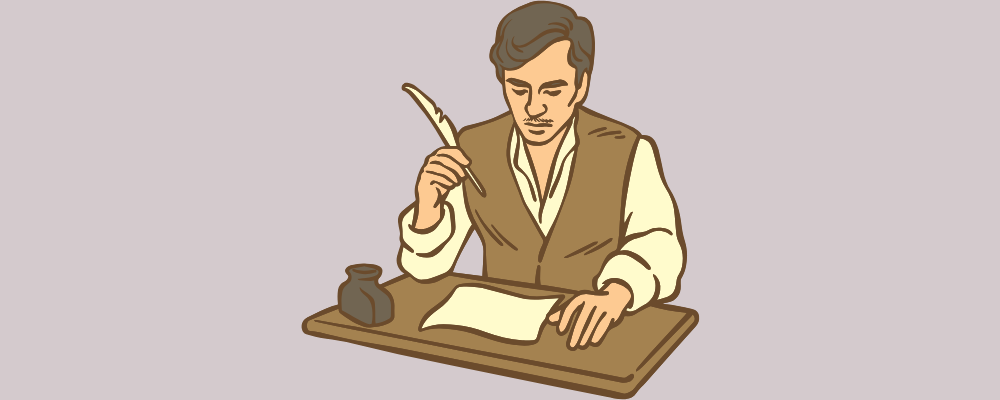


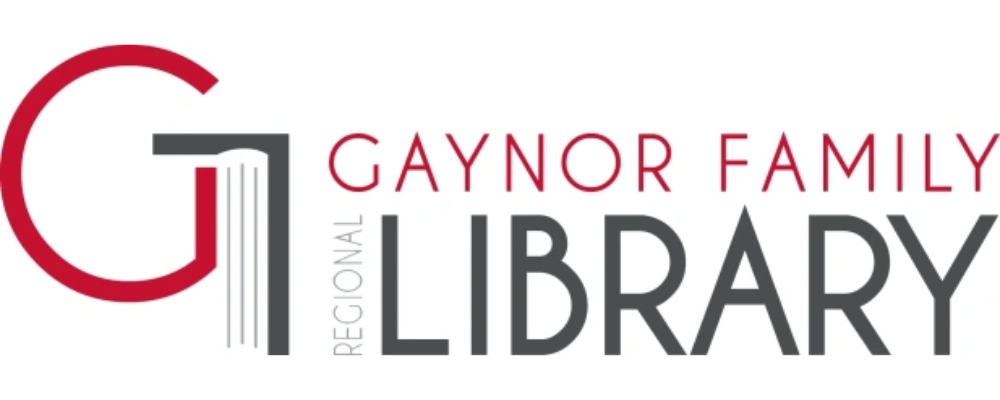

Sales and library circulation data of LGBTQ+ titles during the fourth quarter of 2024.