On Thursday, April 30 (also known as the five millionth day of physical distancing), BookNet hosted the brilliant Chris Saynor, Standards Editor at EDItEUR, as he led attendees through the presentation he had planned to give at Tech Forum. In this webinar for metadata mavens, #eprdctn professionals, and audio oracles alike, Chris discussed all facets of working with ONIX metadata for audio titles. What's different in ONIX for audiobooks? And how do you send good metadata for audio, including chapter-level metadata?
Provided in easy listicle format, here are the top 10 takeaways we learned about audiobooks in ONIX.
1. ONIX is about anticipating and answering questions
Sometimes creating ONIX is so. much. work. You’re left wondering: is it all worth it? Why am I doing this? Chris' clever repositioning of the why of creating product metadata gives data suppliers some gas in their engine to keep going: ONIX is about answering questions from consumers and retailers before they ask them. Meaning that consumers wondering “what am I getting if I buy this?” and retailers asking “what market am I selling this in?” can find their answers in your product metadata. Think about the end users of your data and serve them accordingly by sending structured information. And audiobooks, as far as ONIX is concerned, are not a special case. If I put “this is an audiobook” in the metadata for an ISBN and that’s it, what might someone ask about it?
“Who is the narrator?”
“How long is it?”
“Does it have sound effects?”
“Are there multiple readers?”
Generating good metadata is similar to an ancient (pre-1980s) technique for studying: anticipating.
2. See codelists as a way to supply your answers
Break out your ONIX manual and get up-to-date on your codelists: to answer the questions you anticipate from consumers and retailers, pick a code. But not just any code. ONIX 3.0 users should update their codelists using the list at EDItEUR’s website. ONIX 2.1 users should use code list Issue 36, the final code list for this version.
3. One narrator for your audiobook? Use code E07
If your book is being read by a single person use code E07 - “Read by” — from contributor role codelist 17. How the retailer uses “Read by”, whether they display it as reader, performed by, narrated by, paid to say words, is purely part of the user interface display. However, the source of all of these (and more!) displays is the single code E07. And before anyone protests, if regional terms didn’t matter, there wouldn’t be an “Americanized” version of Harry Potter where “lift” is replaced by “elevator.”
4. Your reader is not your narrator
How the reader reads the book does not impact their role in metadata speak. Actors are often hired as “the voice” of an audiobook because of their skill set, or celebrity, but their occupation should not be included when you approach metadata. E01 - Actor is a credit for someone who performed as someone/something independent from themselves. To clarify, many audiobooks have casts of voice actors playing one or multiple characters. It’s similar to the radio productions of yore, complete with sound effects and score. E03 - Narrator, is a character, such as Nick Carraway in The Great Gatsby. However, if the audiobook of The Great Gatsby was one person reading all the characters lines, then the correct code to use in this instance is E07.
5. Relate right
Generally speaking, the audiobook is thought of as an alternative format, not a comparable title. But is your book more complex than that? For audiobooks with voice casts or abridged versions of classics, you may consider it an adaptation. Choose appropriately.
6. The best way to note a contributor is to include their ISNI (International Standard Name Identifier)
We could talk about the ISNI for days and if you are not familiar with this identifier, we highly encourage you to sign up for this upcoming webinar session in which EDItEUR’s Chris Saynor and Tim Davenport, the Executive Director of the International ISNI agency, will give you an introduction to, and answer burning questions about the ISNI. ISNI is a fantastic marketing tool because many actors who do audiobooks have an artistic output that's not exclusive to publishers. Because their output in other media will have its own audience, adding an ISNI to your book metadata will interlink that creator’s entire catalogue of artistic output. Savvy retailers can then leverage it as a powerful discoverability and search tool.
7. Always price for your market and to the format
EDItEUR’s best practice guide tells data suppliers many things and one thing that cannot be emphasized enough is: adding currency is essential and the default is to price for your primary market. When considering pricing, find similar titles and average out what they’re selling for, and make sure you’re basing decisions on similar formats — don’t use ebook pricing to set the price for a hardcover. Then, once you’ve decided on a price, make sure currency information is included in your metadata. If a price isn’t set in a market’s currency (and remember in ONIX 3.0 markets are defined as regions that may or may not exist in along country lines and, generally speaking, a market will have one currency) it will be converted from the USD price (most frequently, as the default currency assumption) which is less than ideal, for several reasons:
A converted price will usually be an outlier in the intended market, for example, most mystery books are selling at $8.99 CAD but because the book is set at $5.99 USD, it comes in as $12.63 or something strange, and is therefore outpriced by market specific amounts.
A price without a currency specified is at the constant mercy of the conversion rate, which not only leads to inaccurate prices, they’re often not in the supplier’s favour.
When setting the price at point of purchase, retailers must determine to use either the daily conversion rate, which is constantly in flux, or pick the conversation rate that best benefits them.
8. The W3C is working on a new file manifest
A Candidate Recommendation to the W3C for the audiobooks specification describes the requirements for the creation of audiobooks, using a profile of the Publication Manifest specification, which defines a general manifest format for expressing information about a digital publication. This new file manifest will complement the metadata suppliers provide in their ONIX.
9. The only practices you need are best practices when sending updates
EDItEUR’s best practices — if you haven’t gathered yet, yes you should bookmark that page, save it to your computer, and host a birthday party for it every year — has a good guide on how to send updates. A major difference between 3.0 and 2.1 are blocks, and when you update your ONIX you can send only specific blocks (the ones you updated) as opposed to the whole file. And remember: this is a 3.0 efficiency update and is completely unusable in 2.1. The industry, however, is not yet widely supporting 3.0 or block updates— even though they're incredibly useful. You can read more about block updates on the BookNet blog here.
10. Embrace block 3!
It’s no secret that audiobooks are divided into multiple files to ease downloading and storage. Block 3, the content block, allows metadata suppliers to share the complex and structured needs of an audiobook’s consumer facing table of contents, including start and end times.
Check out EDItEUR’s Audiobook metadata in ONIX webinar here:
Slides of Chris' presentation are available here.
Don’t want to miss new BookNet Canada video content? Subscribe to our YouTube channel and turn on notifications to get the latest content delivered directly to your favourite device. Prefer to attend live events, virtually? Follow BookNet Canada on Eventbrite to get notified of every new webinar and online event we have in the works.











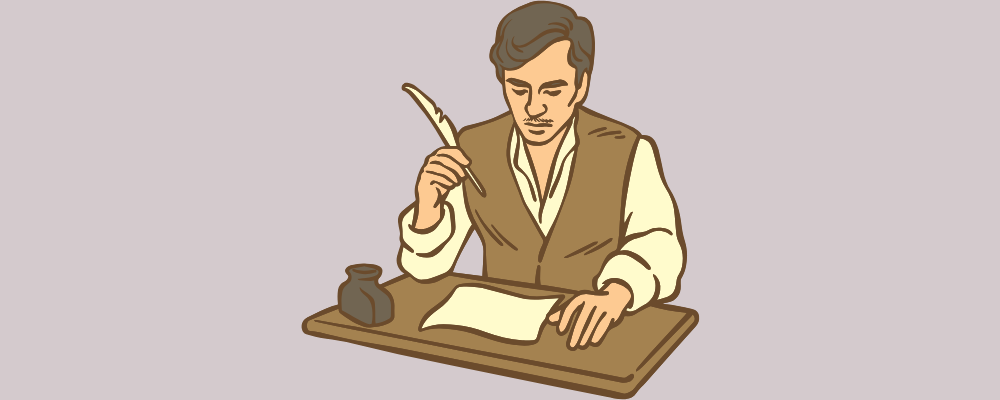


5 questions with Sarah Vasu from Caitlin Press.