Hello! We’re back with part two of our mini-series about grouping products in ONIX using the Collection composite. Join us as we continue our knowledge journey through ONIX waters.
Resuming where we left off: Title Detail is a container composite with one defining code list, ONIX Code List 15 for <TitleType> | <b203>, which defines it and all the Title Element composites it may take to create the title. As mentioned in the previous post, every ONIX record must have a Product Title entry, but Title Detail can be used to provide things like a translated title or a distributor’s title. There are 12 additional options to the expected distinct title entry (not including the best-to-leave-unused “undefined” code), but in this post, I’m only concerned about the use of “Title Type” “01” in both P.6 Product Title and P.5 Collection.
Products and collections both use titles and Title Detail identically, the only difference is their place in the XML:
P.5 Collection xpath
(Reference tag): Product//DescriptiveDetail//Collection//TitleDetail//TitleElement | (Short tag): product//descriptivedetail//collection//titledetail//titleelement
or
P.6 Product Title xpath
(Reference tag): Product//DescriptiveDetail//TitleDetail//TitleElement | (Short tag): product//descriptivedetail//titledetail//titleelement
Every Title Detail has to contain at least one Title Element composite. You’ve seen its most common presentation used in the example included in the first post of this mini-series. The most common use can support a book’s main title and subtitle, but here’s the full list of options:
| ONIX Ref | Title Element Composite <TitleElement> | <titleelement> | Purpose |
|---|---|---|
| P.5.6a P.6.1a | Title element Sequence Number <SequenceNumber> | <b034> | The Title Element composite can have multiple repeats within Title Detail and this sequence number orders the repetition within Title Detail. Other than defining the display order of the title the Sequence Number has no extra purpose for Collections. |
| P.5.7 P.6.2 | Title Element Level <TitleElementLevel> | <x409> | This tag is mandatory in each Title Element composite. It uses ONIX Code List 149 to provide the “level” or the purpose of each instance of this composite. |
| P.5.8 P.6.3 | Part Number <PartNumber> | <x410> | New to ONIX 3.0, the series or volume number as it’s displayed in title metadata. Note that there's a different way to provide the products “order” within a Collection. Examples: Vol 1 or Vol. 1 or Volume 1 or just 1. As you wish it displayed. |
| P.5.9 P.6.4 | Year of Annual <YearOfAnnual> | <b020> | Identical to ONIX 2.1. Year or range of years, in the format YYYY or YYYY-YYYY. |
| P.5.10 P.6.5 | Title Text <TitleText> | <b203> | Similar to ONIX 2.1. The main title of the book. (Validation error if used with any of <TitlePrefix> | <b030>, <NoPrefix/> | <x501/> or <TitleWithoutPrefix> | <b031>.) |
| P.5.11 P.6.6 | Title Prefix <TitlePrefix> |< b030> | Identical to ONIX 2.1. Use for a prefix to the main title. (Validation error if used with <TitleText> | <b203> or <NoPrefix/> | <x501/>.) |
| P5.11a P.6.6a | “No Prefix” indicator <NoPrefix/> |<x501/> | New to ONIX 3.0. It confirms that the main title doesn’t need a prefix. (Validation error if used with <TitleText> | <b203> or <TitlePrefix> | <b030>.) |
| P.5.12 P.6.7 | Title Without Prefix <TitleWithoutPrefix> | <b031> | Similar to ONIX 2.1. The book’s indexing version of the main title. Differences in ONIX 3.0 are it’s paired with <TitlePrefix> | <b030> OR <NoPrefix/> | <x501/> and cannot be used with <TitleText>| <b203>. |
| P.5.13 P.6.8 | Subtitle <Subtitle> | <b029> | Identical to ONIX 2.1. The book’s subtitle as it appears in the book. |
Although the order is odd and it looks a bit different, it’s also largely familiar. It’s safe to say that the Part Number or Year of Annual almost never precedes a book’s main title, and what’s new in ONIX 3.0 is that a title is assembled as an ordered series of component parts created by repeating one or more Title Element composites within a uniquely and purposefully coded Title Detail composite.
If you publish an annual and the Year of Annual appears in the P.5 Collection name following the series name you must use a second composite coded appropriately in order to get the same display supported in ONIX 2.1. But there’s no restriction: it can appear before the title, or after the subtitle. In ONIX 3.0 it can appear in the P.6 Product’s main title just as easily as in the Collection. Title Element is identical in both P.6 Product Title and P.5 Collection Title, and its components, like Year of the Annual, can be indexed as necessary from either P.5 or P.6. ONIX 3.0 strives to avoid duplication and the metadata is actually clearer for that.
Let’s review an example
The annual Guinness World Records book has always used a Product Title entry in ONIX 2.1 (at least in Canada) with the year embedded in the main title. ONIX 3.0 allows the exact same presentation but you can treat it as a book title and include the current year as a fielded Year of Annual entry.
xpath Reference tag: Product//DescriptiveDetail//
<NoCollection/> <!-- this notes that no collection entry is used -->
<TitleDetail>
<TitleType>01</TitleType>
<TitleElement>
<SequenceNumber>1</SequenceNumber>
<TitleElementLevel>01</TitleElementLevel> <!-- List 149 Product Level -->
<NoPrefix/>
<TitleWithoutPrefix>Guinness World Records</TitleWithoutPrefix>
</TitleElement>
<TitleElement>
<SequenceNumber>2</SequenceNumber>
<TitleElementLevel>01</TitleElementLevel> <!-- List 149 Product Level -->
<YearOfAnnual>2021</YearOfAnnual>
</TitleElement>
<TitleStatement><b>Guinness World Records</b> <i>2021</i></TitleStatement>
</TitleDetail>
xpath Short tag: product//descriptivedetail//
<x411/> <!-- this notes that no collection entry is used -->
<titledetail>
<b202>01</b202>
<titleelement>
<b034>1</b034>
<x409>01</x409> <!-- List 149 Product Level -->
<x501/>
<b031>Guinness World Records</b031>
</titleelement>
<titleelement>
<b034>2</b034>
<x409>01</x409> <!-- List 149 Product Level -->
<b020>2021</b020>
</titleelement>
<x478><b>Guinness World Records</b> <i>2021</i></x478>
</titledetail>
In the next instalment, I’ll use the example of the Guinness World Records book again but treating it like a collection as there are reasons to do it that way. All you need to know now is that either way you do it, a consumer would be none the wiser. For the moment I’d like to point out that, like Year of Annual, Part Number can be used in Product Title as well as Collections for either’s display.
The above isn’t a big change, so let’s look at the codes that define each possible instance of the Title Element composite in either P.6 Product Title or P.5 Collection:
ONIX Code List (Issue 50) List 149: Title element level
| Value | Description | Notes |
|---|---|---|
| 01 | Product | The title element refers to an individual product. |
| 02 | Collection level | The title element refers to the top level of a bibliographic collection. |
| 03 | Subcollection | The title element refers to an intermediate level of a bibliographic collection that comprises two or more ‘sub-collections’. |
| 04 | Content item | The title element refers to a content item within a product, e.g. a work included in a combined or ‘omnibus’ edition, or a chapter in a book. Generally used only for titles within <ContentItem> (Block 3). |
| 05 | Master brand | The title element names a master brand where the use of the brand spans multiple collections and product forms, and possibly multiple imprints and publishers. Used only for branded media properties carrying, for example, a children’s character brand. |
| 06 | Sub-subcollection | The title element refers to an intermediate level of a bibliographic collection that is a subdivision of a sub-collection (a third level of collective identity). |
This is a big change. A book title or a Collection title can now contain components that are a little like the Key Name parts used in a Contributor composite. The big difference is Key Name parts are in a single composite while you repeat Title Element composites within a Title Detail to present each component in their correct order. This is why the “preferred method” includes a Sequence Number in Title Element. The order of authors is important and so is the book’s title presentation. Each component needs its place.
It’s easy to see the value of code 04 Content item: You can support an omnibus or bundled product with fielded entries for each embedded book’s title. That’s really useful — and noted here because it’s hard to think of a way it can be used to support Collection so it’s a “product only use” mostly outside of this explanation.
It’s also easy to see that a Title must support the product but it’s less clear why we need a “01” Product code for it. After all, it’s a given that within an ONIX record the information applies to the specific product identified by this one ISBN. This code exists because title components can point at something “not-the-product.” The definition of Collection given in our first instalment was a grouping or listing of individual products held by the retailer or other end user. And there you go: the balance of the codes are there to support the grouping of multiple products as represented by Collections and Master Brand.
In addition to ignoring code 04 Content item, I’m going to largely ignore code 05 Master brand. It may represent a very distinct thing, but in ONIX use the difference between a “Collection” and a “Master Brand” is negligible because both designate that this product is a member of a group you want a retailer to support as a listing and the tools to support it are the same. In a simple case, a collection would be all one publisher’s products while a master brand would be a publisher’s products grouped with other companies' products and would typically include non-book products. In this post, I’m looking at the simple case of a publisher collection, but it’s easy to see any list outside of the product can be supported by an ONIX Collection. There’s no limit, really, to groupings that can help retailers sell books and EDItEUR has a number of suggestions for very useful things you can do with Collections that we won’t cover outside of a general comment at the end.
That’s the big change ONIX 3.0 supports: Titles are important carriers of meaning and concepts. A title describes a book. If a subject provides a standardized way to group books about a topic, the title’s job is to summarize how this book can fit with that topic. Titles can be used to group things together and we can have an interesting debate if they or the author are the most important part of book metadata. Titles carry a lot of weight and EDItEUR is providing tools to use them more fully.
It took a while but we’re ready to look at Collections in our third and last instalment. Until then, may the (ONIX) force be with you. Bye!
Visit the links below to read the first and third instalments of this mini-series.












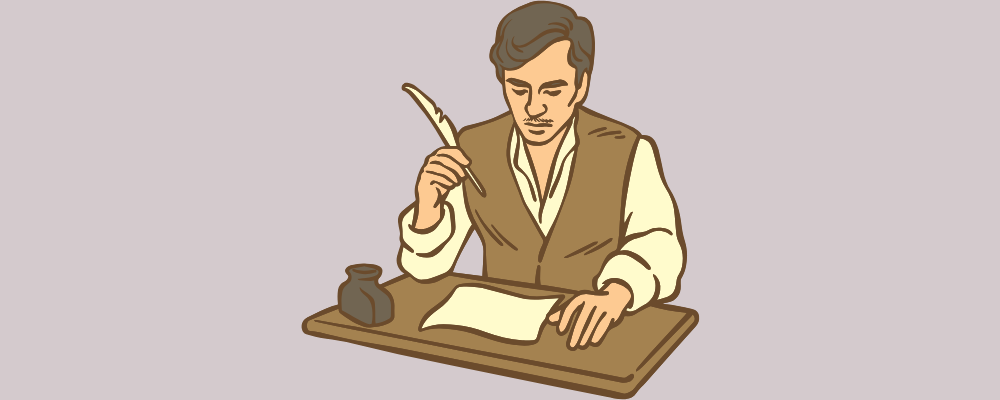



Featuring River in an Ocean: Essays on Translation edited by Nuzhat Abbas.