We’re still ringing in the new year and this time with some exciting news — Tech Forum is celebrating its 15th anniversary in 2022!
Since 2007, Tech Forum has hosted over 350 sessions from hundreds of speakers on topics like accessibility, diversity and inclusion, publishing, bookselling, libraries, metadata, audiobooks, and ebooks — there was even a conference-within-a-conference from 2014 to 2019 all about ebook production, ebookcraft.
And the legacy continues with our current offering of online webinars and workshops — keep your eyes on our website for upcoming sessions!
We’ll be celebrating this anniversary all year long, beginning with our new blog series Tech Forum to-go. In this series, we put our past Tech Forum sessions back on the menu and break them down into digestible takeaways.
The user’s perspective: Accessibility features in action
To start us off is Ka Li’s 2019 ebookcraft session, The user’s perspective: Accessibility features in action.
At the time of this recording, Ka Li was an Accessibility and Usability Consultant from the National Network for Equitable Library Service. In this talk, he explains how ebook accessibility features are used (or can't be used) by people with print disabilities.
Here are three key takeaways from his session:
Takeaway 1 — Fixed layouts are the biggest issue for EPUB accessibility
When Ka and other EPUB testers were asked to rank the most problematic issues for EPUB accessibility, fixed layouts ranked number one — and for obvious reasons if you watch Ka’s example of a screen reader reading both a fixed layout EPUB and an accessible EPUB.
The next biggest problems? Missing alt text, missing headings, and missing table of content links.
Thankfully, all of these are relatively easy to fix. Plus, if you incorporate accessibility from the get-go, you won’t have to do any remediation.
Takeaway 2 — Image-based PDF ebooks are inaccessible, too
With over 800,000 Canadians who are blind and visually impaired and 3 million Canadians with a print disability, making content accessible is a priority. This includes ebooks in PDF format.
At this point in his presentation, Ka shares his own experience using a screen reader to access PDF ebooks. When each page is an image of text, instead of being the text itself, the screen reader has nothing to read.
While using optical character recognition (OCR) is an option and that software is improving, it often has errors and doesn’t provide semantic markups — meaning no headings or clear chapters.
Takeaway 3 — Make accessibility a priority, train your employees, and hire people with disabilities
What can we do to make everything we do more accessible? Ka offers us three starting points:
Make accessibility a priority.
Ensure employees know about accessibility and how to apply it to their workflows.
Hire people with disabilities at all stages of content creation and throughout the entire project development cycle.
The last point is the most important one. And Ka isn’t just referring to accessibility testers, although they do provide the advantage of immediate feedback for accessibility. People with disabilities can and should be hired for non-accessibility roles, too. Like Ka mentions, companies that hire people with disabilities have been shown to be even more successful than ones that don’t.
Watch Ka Li’s full session below
Hungry for more Tech Forum?
Sign up for our newsletter, subscribe to our YouTube channel, and keep your eyes peeled on our website to register for upcoming webinars and rewatch old favourites.
And of course, stay tuned for more instalments of Tech Forum to-go here on our blog.
Order up!










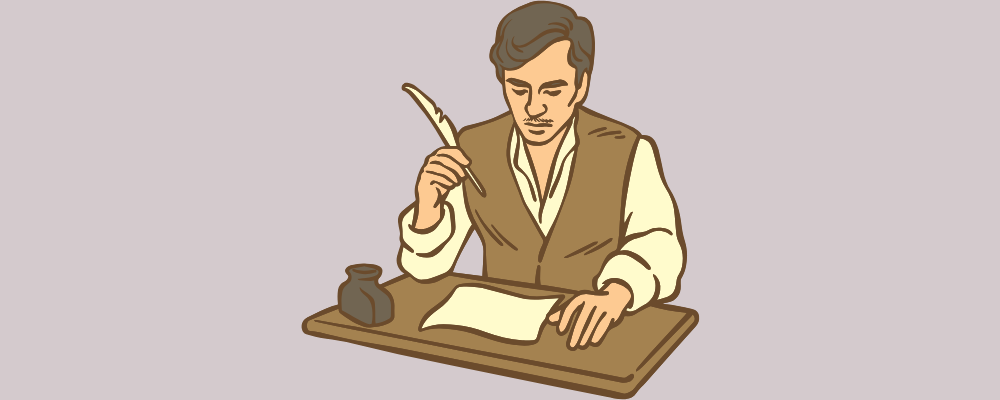



Featuring River in an Ocean: Essays on Translation edited by Nuzhat Abbas.