In this instalment of Easier with BookNet, we’ll show you how to use CataList’s search tools to find Canadian-authored content in CataList.
Some of the features we’ll talk about are available only to logged-in users. If you don’t have an account yet, head over to bnccatalist.ca to request one — accounts are free for retailers, librarians, and book reviewers!
Now that you’ve got an account, let’s get to it.
Begin with Advanced Search
To start your search for Canadian-authored content, go to the Advanced Search page. Enter your search parameters and select the Canadian Authors option to limit your search to — you guessed it — Canadian authors only.
When your search results return, you’ll see that next to the contributor name is a lovely red maple leaf, indicating exactly which contributors to the work are Canadian.
You can then use the refine options in the left sidebar to narrow your results further. Perhaps you want to find your local authors?
Contributor Location — When you click the checkbox for Canada, the box expands to show you additional options at the province level. For example, you can further limit your search result to contributors who reside in your province.
Geographical Region — Now, this one isn’t related to the author’s location. Instead, it looks at a book’s subject or a book’s setting. For example, you can use Geographical Location to find books that are set in or close to your local area.
Go ahead, mix and match the refine options until you find the books you’re looking for!
If you’re regularly searching for Canadian-authored content paired with other advanced search parameters — such as limiting the results to certain publication date ranges or to books that have been recently added to CataList — you can also save your search to run it more quickly next time. Click the Save Search button at the top of the search results after running your advanced search to give your search a name and save it.
You can find and run your saved searches from the Saved Searches link in the global navigation bar.
Of course, CataList’s search tools can help you find books by availability, format, audience, and much more — but let’s leave those for another blog post.
Happy searching!
Attention, publishers
It’s all thanks to the Contributor <Country> tags and <ContributorPlace> data that you send in your ONIX that CataList’s search tool is able to identify the books produced by your Canadian authors. To make sure CataList users discover your Canadian-authored books, make sure you're sending this data! Need to know how to send Canadian contributor markers in your ONIX 2.1 or 3.0 data? We’ve got everything you need to know here.



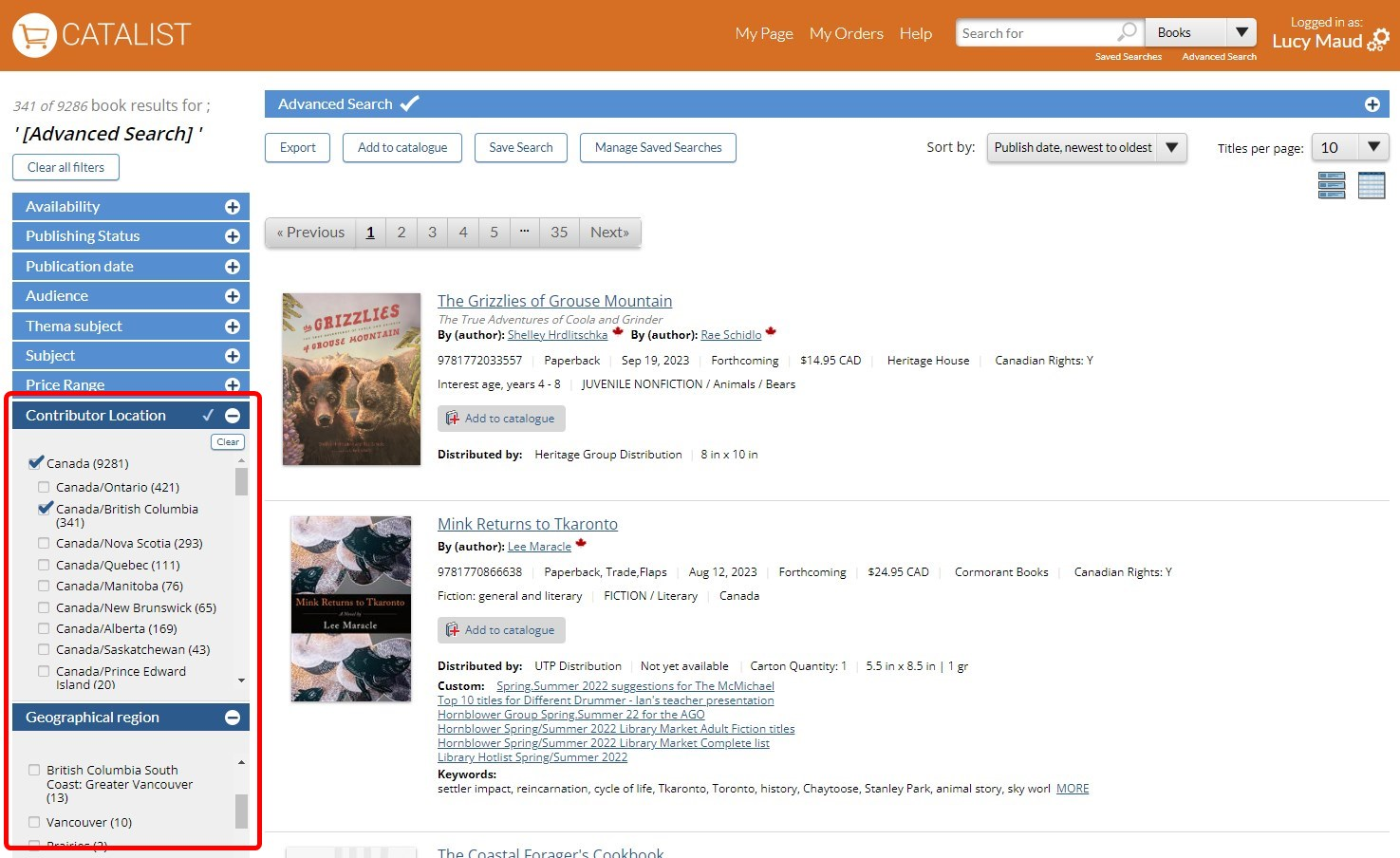













Sales trends for titles with LGBTQ+ BISAC codes, as well as the top 10 bestselling and most circulated titles for Fiction, Non-Fiction, and Juvenile & YA categories.